Copyright infringement is a huge issue today. Unfortunately, the internet makes it easy for people to steal content from the original owner. Thankfully there are laws in place to protect copyright holders and their content. If someone misuses your content online, you can file a Google DMCA takedown notice.
What is a Google DMCA Takedown Notice?
The Digital Millennium Copyright Act (DMCA) is an important piece of United States legislation passed in 1998. Essentially, it extended copyright laws to include internet-based content and heightens the protection of copyrighted material on the internet.
If you own a piece of content that someone else is misusing online, you can file a DMCA takedown notice with Google. Doing so will inform Google that they are hosting copyright-infringed content, and they will take it down in accordance with copyright law. You don’t necessarily have to have copyrighted the content in order to file a notice.
Copyright Law & Intellectual Property
Anything that you create typically is legally classed as your own intellectual property from the moment it is created. The four main types of intellectual property include trademarks, patents, trade secrets, and copyrights.
Copyrights protect original works of authorship from the moment they are created. The creator automatically owns the copyright with the exception of works made for hire. There is no need to apply for copyright unless you have to file a lawsuit against copyright infringement.
Do you want to remove defamation articles about you on the websites like Fintelegram.com, Gripeo.com, Dirtyscam.com etc? Here it’s your free guide on how to do it!
You can do it alone OR you can pay someone to do so from Fivver with just 10$
How to Submit a DMCA Takedown Notice On Google
Step 1 – Create A Request
- Log into your Google account and go to the Report Content For Legal Reasons page.
From there, you can read their frequently asked questions and get more familiar with copyright infringement.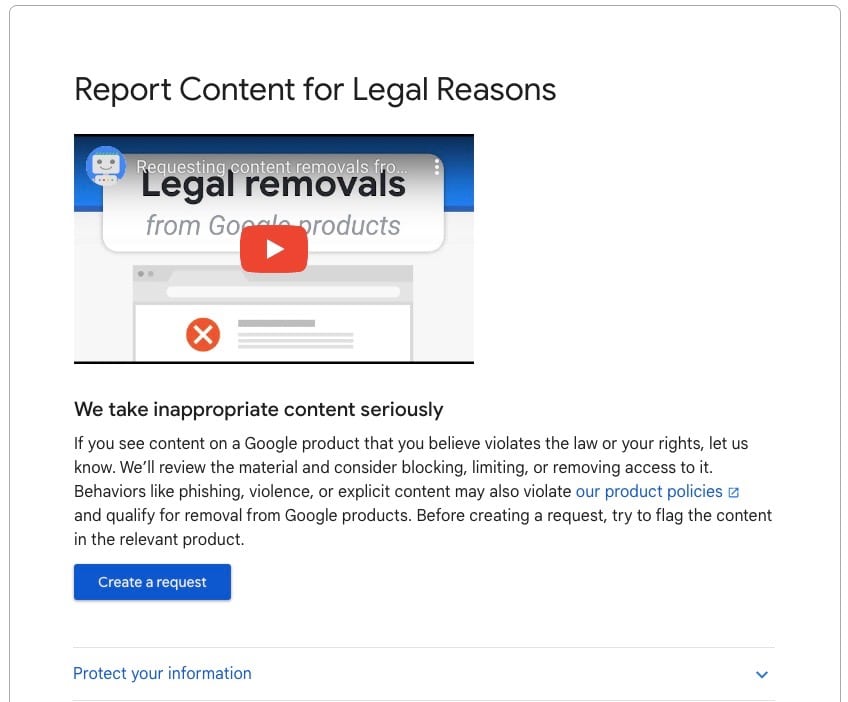
- When you are ready, click Create A Request.
- Once you create a request, you will have to select which Google service the infringed content is on. Please note, You must submit separate requests for each service the content is on.
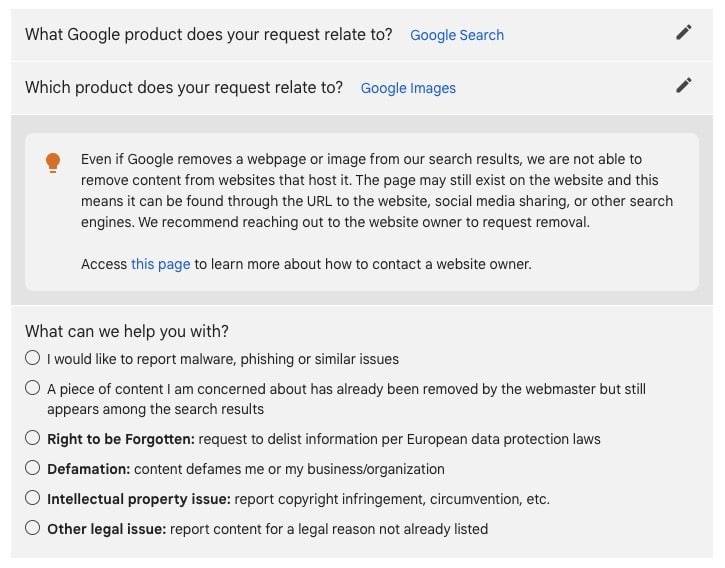
- When Google asks, “What can we help you with?”, select intellectual property issue and copyright infringement OR defamation.
- Continue to answer all the questions until you get to “Create Request”.
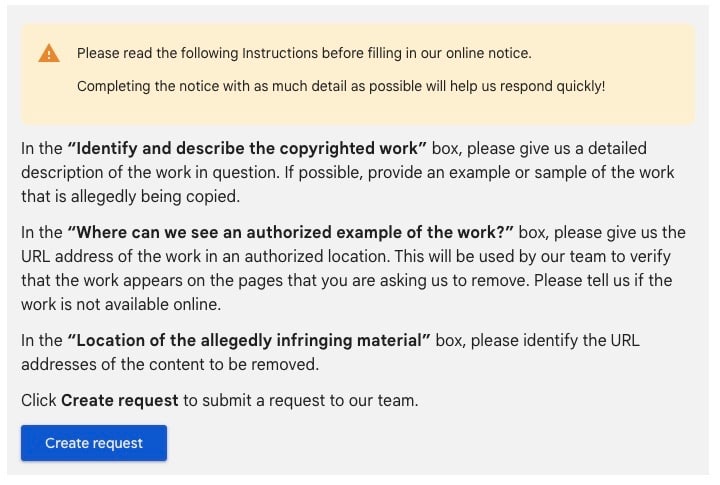
Step 2 – Evidence
When filing your notice, you will need to provide evidence that the work is yours:
- Fill out your contact information and carefully review each question on the removal request form. Provide as much information and evidence as you can.
- Describe the work in detail or give a sample of the work or the defamation words.
- Give the URL of the authorized work. For example, if someone has stolen an image from your Instagram page, you must provide a link to your original Instagram post.
- Provide a link to the stolen content.
Step 3 – Submit Request
- At the bottom of the form, you will be asked to check off the sworn statements. Legally you must have “a good faith belief” that copyright infringement is occurring.
- Fill in your signature and submit your request.
- Google will review your removal request and respond to you within two weeks.
- Whoever posted the content in question has the right to contest the removal notice. If you receive a counter-notice from the other party, you have 14 days to take legal action.
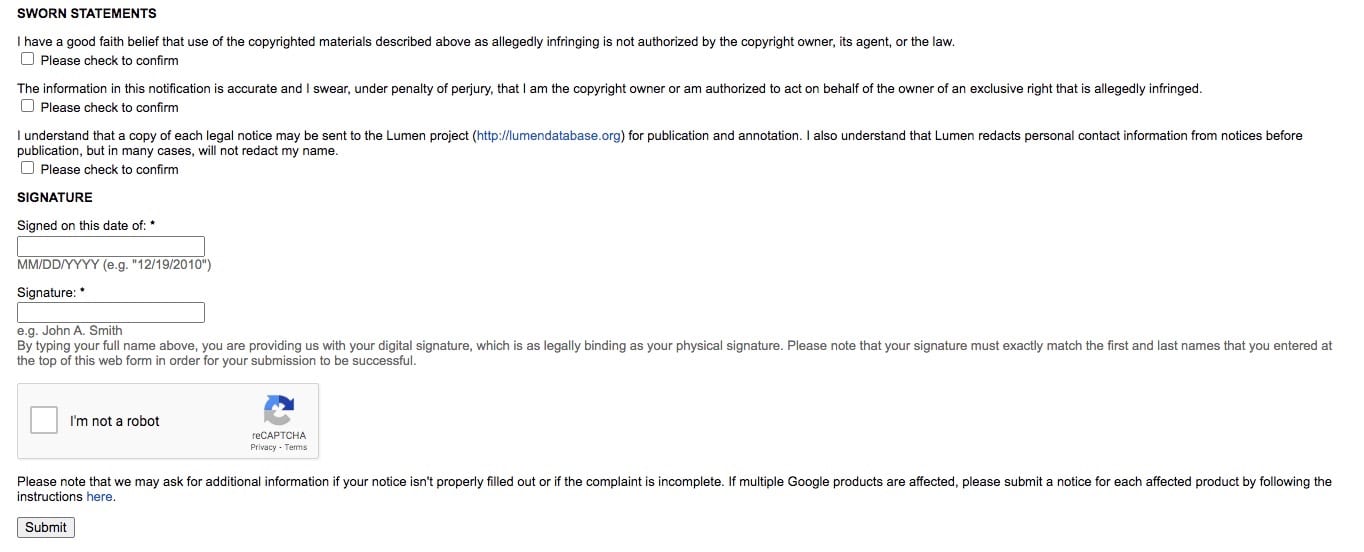
What Can Be Taken Down?
A DMCA notice can take down any type of copyrighted work, which includes:
- Written original content such as blog posts and articles.
- Pictures and videos you took and posted to your or your business’s social media accounts.
- Artwork of any form, and pictures of the artwork that you took.
- Any kind of audio or visual file.
There does not need to be a statement of copyright in order for copyright to apply.
Does DMCA Apply?

DMCA applies to infringing material, but your DMCA request will be denied if you, either knowingly or unknowingly, file a wrongful request. Consider the following before filing your request:
- Since the DMCA is a piece of legislation in the United States, this law only applies to sites hosted in the U.S. Other countries may still honour their own similar copyright laws.
- You do not own the copyright to content you did not create, even if you appear in it. If someone else takes a picture of you, they own the copyright to that image, even though you are the subject.
- DMCA does not apply if the content falls under “fair use“, such as for reporting, parody, commentary, criticism, or research and education.
Why we wrote this guide? because in the next article, we’ll write and help you how to remove the articles from Google from their scam websites via also DMCA and not only via criminal cases, read it here How To Submit A Google DMCA Takedown Notice
And don’t forget to always monitor the lumen database, they can apply to restore the links you shut down from the search engines, then you have to submit (again) another request to Google to shut down again here https://support.google.com/legal/contact/lr_counternotice?product=websearch&uraw=&hl=en-GB
If you need help submitting a correct DMCA to Google, you can hire someone here in Fivver that can do it for 10/20$
This is the full list (updated May 2023) of their shit websites that also use as backlinks of the same shit articles they write
https://www.gripeo.com
https://www.dirtyscam.com
https://www.consumerfraudreport.com
https://www.defrauders.com
https://www.hustleexposed.com
https://www.parrysoundlaw.com
https://www.primedreviews.com
https://www.repdigger.com
https://www.reviewsutra.com
https://www.rogueactivist.com
https://www.tonyhugheslaw.com
https://www.arieslawfirm.com
https://www.ask-anita.com
https://www.brokeraudit.com
https://www.cbfnews.com
https://www.crediblepost.com
https://www.crediblepost.com
https://www.criminalaffair.com
https://www.defrauders.com
https://www.fightthescams.com
https://www.forextradingreview.com
https://www.foxonlaw.com
https://www.fraudhalt.com
https://www.isthisascam.com
https://www.letsconclude.com
https://www.meta-byte.com
https://www.officebusters.net
https://www.offshoreleaks.com
https://www.outinthewind.com
https://www.reportonlinescam.com
https://www.ronthenut.org
https://www.scamfaqs.com
https://www.scamfox.com
https://www.skeptictank.org
https://www.thedailydeception.com
https://www.thedirt.org
https://www.thejohannesburgtimes.com
https://www.thepoisedlife.com
https://www.worldonlinereview.com
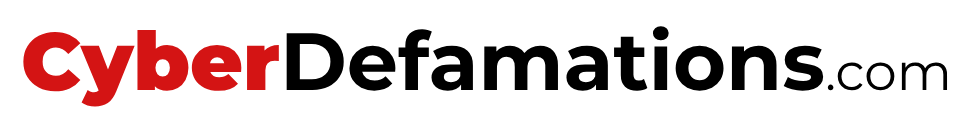
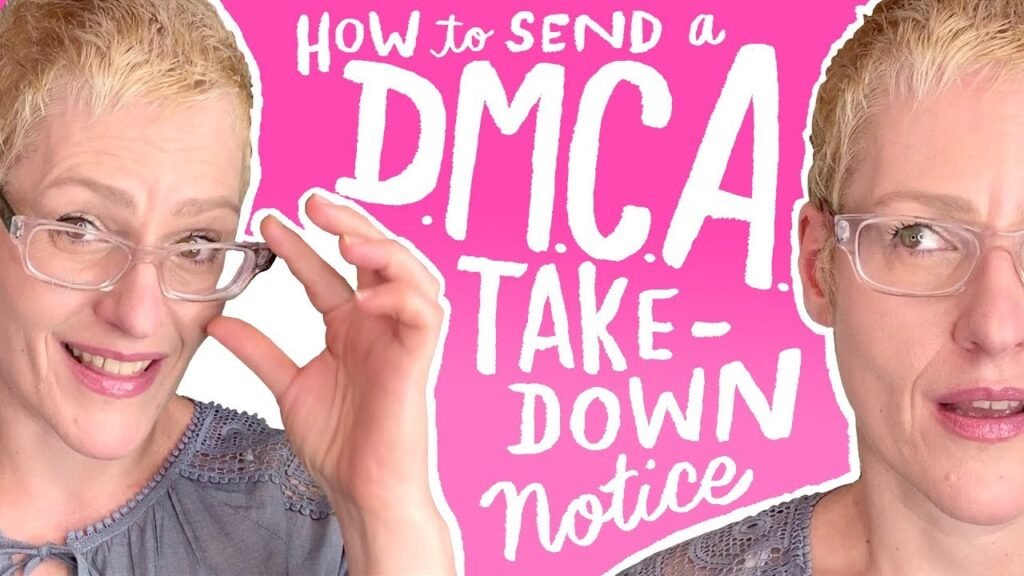



Pingback: FinTelegram Revealed • Gripeo Dirtyscam and the full list of Lumen DMCA
Pingback: Vikram Parmar filled a second fake Google DMCA against us
Pingback: • Werner Boehm and Fintelegram on the Lumen Database